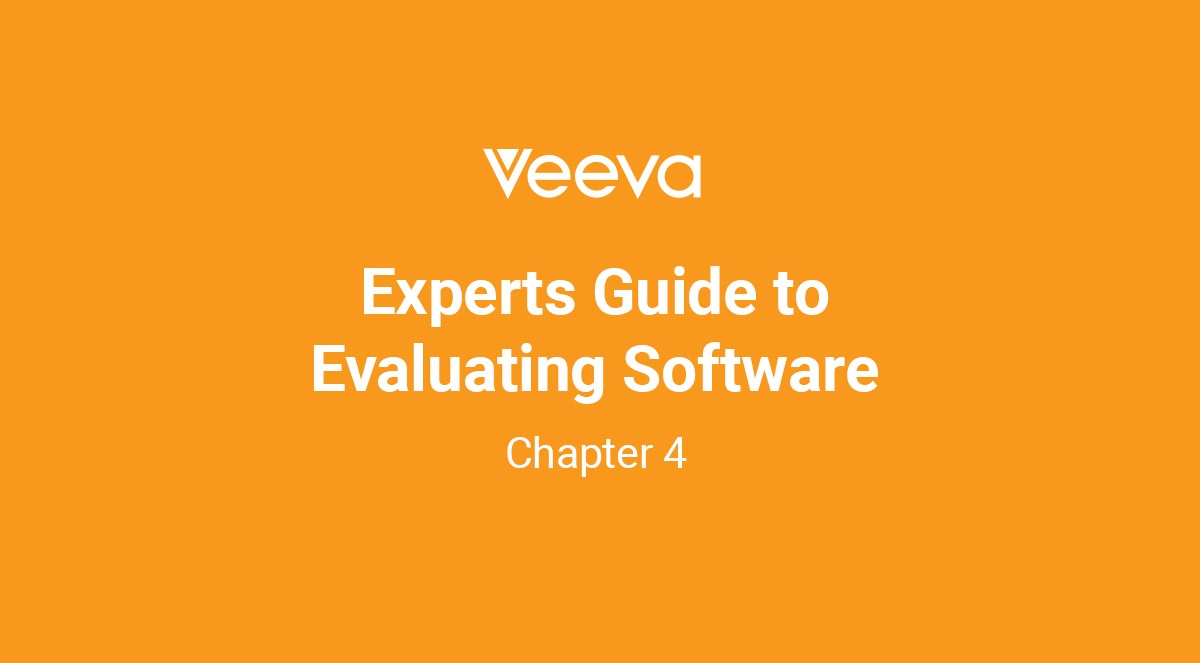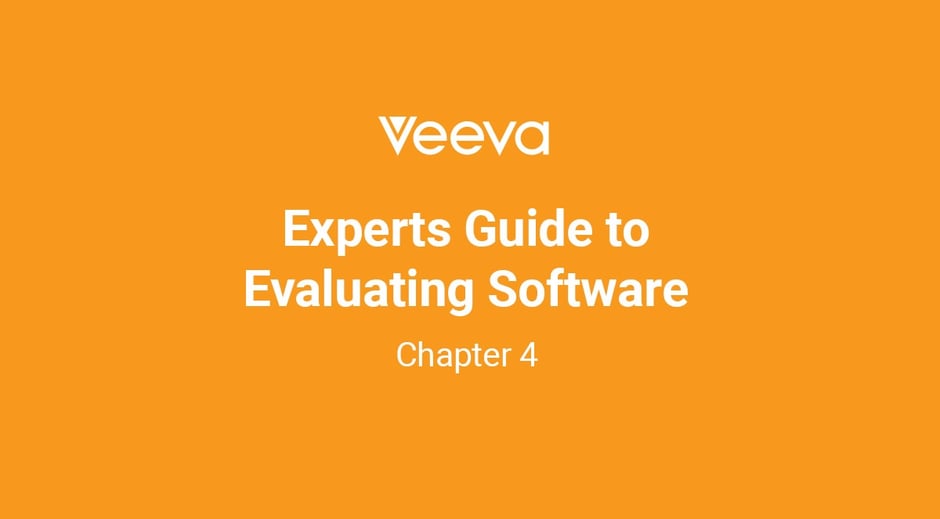
Total Cost of Ownership (TCO)
I’ll admit it: I still have a landline phone at home.
Two in fact - a relic AT&T phone with a voicemail tape recorder that has hung on the wall for 20 years, and another that came as part of a “triple play” bundle from my cable provider. I have never used this second phone line, but it somehow makes my cable package cheaper. Don’t ask.
And I have my iPhone with Verizon wireless, which is how I make 95% of my calls.
Three different contracts with three different providers that each charge me for phone service. It’s not only horribly redundant, it’s exhausting! All I want is a good service at a good price.
In many ways my phone dilemma mirrors the challenges facing today’s software buyers. Vendors tout features that confuse buyers rather than differentiate. Pricing models are so complex that you need a calculus degree to compare them. Sure they all claim to have the best technology, but in the end all I need is to make a simple phone call.
Seriously - after I check the box “can reliably make a phone call”, all I care about is PRICE!
Establishing a Common Cost Framework
Cost remains the undisputed heavyweight champion when making software investment decisions. Yet uncovering the true costs of on-premise, private cloud, and multi-tenant cloud software requires the buyer to be part savant.
Different software delivery models shift costs between licenses, maintenance, upgrades, resources, and other areas. This lack of parallelism makes it difficult for buyers to establish accurate estimates for total cost of ownership.
While it’s challenging to align vastly different software models to a common cost estimation framework, it is possible. Here’s how.
First we must understand where different costs originate. Aligning all costs to categories helps create an honest picture spanning the different delivery models. Three common categories are:
- Upfront license costs
- Ongoing direct and indirect costs
- Cost predictability
Cost predictability, although not often considered, is an important attribute so I’m forcing it into the discussion. There is also value (or ROI) differences that come into play but, for simplicity’s sake, let’s limit our scope to cost.
The Shell Game of Cost
Here’s the good news. All enterprise software companies charge for their software. Whether it’s called a perpetual license or a subscription service, it’s simply a fee for the legal right to use a vendor’s software.
But buyer beware. Underneath the shell, you might find a laundry list of hidden expenses that contribute to the overall cost of ownership. The image below is a classic representation of this:
The cost model for on-premise software reminds me why I will never accept a free cat. Vet bills, litter box, cat food, and the cost of shredded furniture add up fast and continue for years. As a buyer, a common cost framework helps you tease out layers of costs to produce an honest cost comparison.
Normalizing The Cost Equation
I’m gonna go out on a limb and claim that CIOs and CFOs do not like surprise costs. Here are six factors to consider that can dramatically impact the total cost of software:
1. Compatibility: Every year or two, Microsoft releases a new version of Internet Explorer and Google releases a new version of Chrome. Your software needs to be able to work on it. With on-premise cloud, 9 times out of 10 upgrading to a new browser will incur cost - likely double if your company uses both PCs and Macs. With multi-tenant cloud, the vendor ensures compatibility as part of the license fee. With private cloud, it depends, so ask for details as applicable.
2. Upgrades: With on-premise software you are purchasing a specific version of the software. Think of a computer purchased in 2000 that had Microsoft Windows 2000 and Microsoft Office 2000 on it. Every few years new versions of both the Windows operating system and Office applications came out.
Fast forward to today and you’ve blown past dozens of browser and software releases so you'll have a huge upgrade bill. Extrapolate that cost across hundreds or thousands of computers. That is how companies get trapped into paying for expensive upgrades every few years. Or worse, staying on an older version and crossing fingers that your aging version stays supported by the vendor and remains compatible with operating systems and browsers.
With multi-tenant cloud software, every customer is always on the same version of the software, the current one. We like to say this makes the software future proof.
3. Elastic Computing: Say your company grows and the usage of your enterprise software begins to climb - what do you do? If you have multi-tenant cloud software, IT can hit the snooze button in the morning because scaling up or down is nearly painless. If your company is still maintaining on-premise software, IT is likely sleepless and worrying about hardware, storage, networking, cooling systems, and space to grow your data center.
Stop running on the hamster wheel. Computing is cheap and should be elastic to accommodate growth and occasional usage spikes.
The elasticity cost variable is, perhaps, the most critical to normalize when assessing the total cost of ownership. For instance, let’s say on Monday mornings you have an application usage spike. Well, for on-premise software, you need to have sufficient capacity in place to handle the surge. This fact forces companies to purchase and deploy infrastructure for “what if” scenarios on usage.
If you have a private cloud solution, this “what if” scenario is likely hidden in a concurrent user license fee, where companies have to purchase sufficient licenses to handle the maximum number of users accessing the system at a given time.
Not so for multi-tenant cloud - it’s elastic. Companies subscribe to a service which transparently expands to handle spikes in usage, without inflicting additional cost or complexity to the customer.
4. Modern User Experience: Another murky cost consideration is the user experience. A great user experience fosters adoption, reduces training costs, and promotes data accuracy. A poor user experience destroys any ROI model.
What makes a good user experience? They say that beauty is in the eye of the beholder, and that’s partially true here. Software designed 30 years ago has not embraced the modern, intuitive web design templates that make shopping on Amazon so easy.
Don’t be shy about looking behind the curtain: ask the age of the system that you’re evaluating, count the clicks to perform common tasks, and see if you can perform a task without a manual or training. I mean, have you ever needed a training class for a mobile app?
5. Pace of Innovation: On-premise solutions proudly tout their annual release cycles, while multi-tenant cloud vendors are pushing out weekly updates. Users’ access to innovation couldn’t be more different.
Yes, this is a challenging cost metric to factor into the buying model. But if agility and innovation are key business drivers, then you will need to account for the relative pace of innovation of software deployment models.
6. Future Proof: We touched briefly on the notion of future proof earlier, but it goes far beyond upgrades. For example: If you were to purchase Documentum or Sharepoint today and deploy either system in a mission critical environment, you would be stuck. There is ZERO R&D investment into either system. None.
While Microsoft is planning a full rewrite of Sharepoint to support its new cloud environment, Azure, this will require current Sharepoint customers to perform a full re-implementation.
So, before you buy, make sure that you glance at the horizon and ensure that the product that you are selecting will be around for awhile. On-premise solutions have no future and that needs to be factored into your cost equation. And while you’re at it, you should ask the same question for a single tenant, private cloud offering as well. Most of those systems are being sunsetted in favor of the multi-tenant cloud delivery model.
On-Going Costs
Clearly peeling back the layers of the onion helps a buyer to normalize software costs. It’s always helpful to pull the hidden fees into view. But what about on-going cost?
Here’s my recommendation: put your software deployment scenarios into a three to five year cost equation and be sure to include the sustainment costs of all the hidden fees. Then derive the net present value across all three options.
But before you finish, consider the multiplicative property of ZERO. If the user experience is poor, then the software’s value is ZERO. If there are no future R&D on the application or underlying platform, then its value is ZERO.
So, do your research, try to normalize costs as best you can, and make today’s decision with eye towards tomorrow to help protect your investment.
As for me and my phone dilemma? I’m consolidating behind Verizon. The user experience is superior, I always have my iPhone with me and I use over 30+ mobile apps. Lastly, it provides the easiest way for me to stay in touch with my family...texting! So, yeah, Verizon is cheaper, easier, and let’s me keep pace with the world around me.
Expert's Guide to Evaluating Software Series:
Chapter 1: What Really Matters When Making Software Investments
Chapter 2: Defining Software Models
Chapter 3: Security & Scalability
Chapter 4: Total Cost of Ownership
Chapter 5: Innovation
Chapter 6: Flexibility
Chapter 7: Conclusion
Chapter 8: 20 Questions You Should Ask Vendors
--
Frank Defesche began his software career at Trilogy Software in Austin, TX, an on-premise software company. In the summer of 2000 he joined salesforce.com as one of their first consultants. In a world dominated by on-premise and home grown software, he was faced with the challenge of translating traditional software processes to an emerging cloud paradigm. He was part of the cloud’s first chapter and has lived it ever since. He currently serves as the SVP and General Manager of Veeva Systems and is responsible for expanding Veeva’s solutions to industries beyond Veeva’s life science beginnings.
SHARE